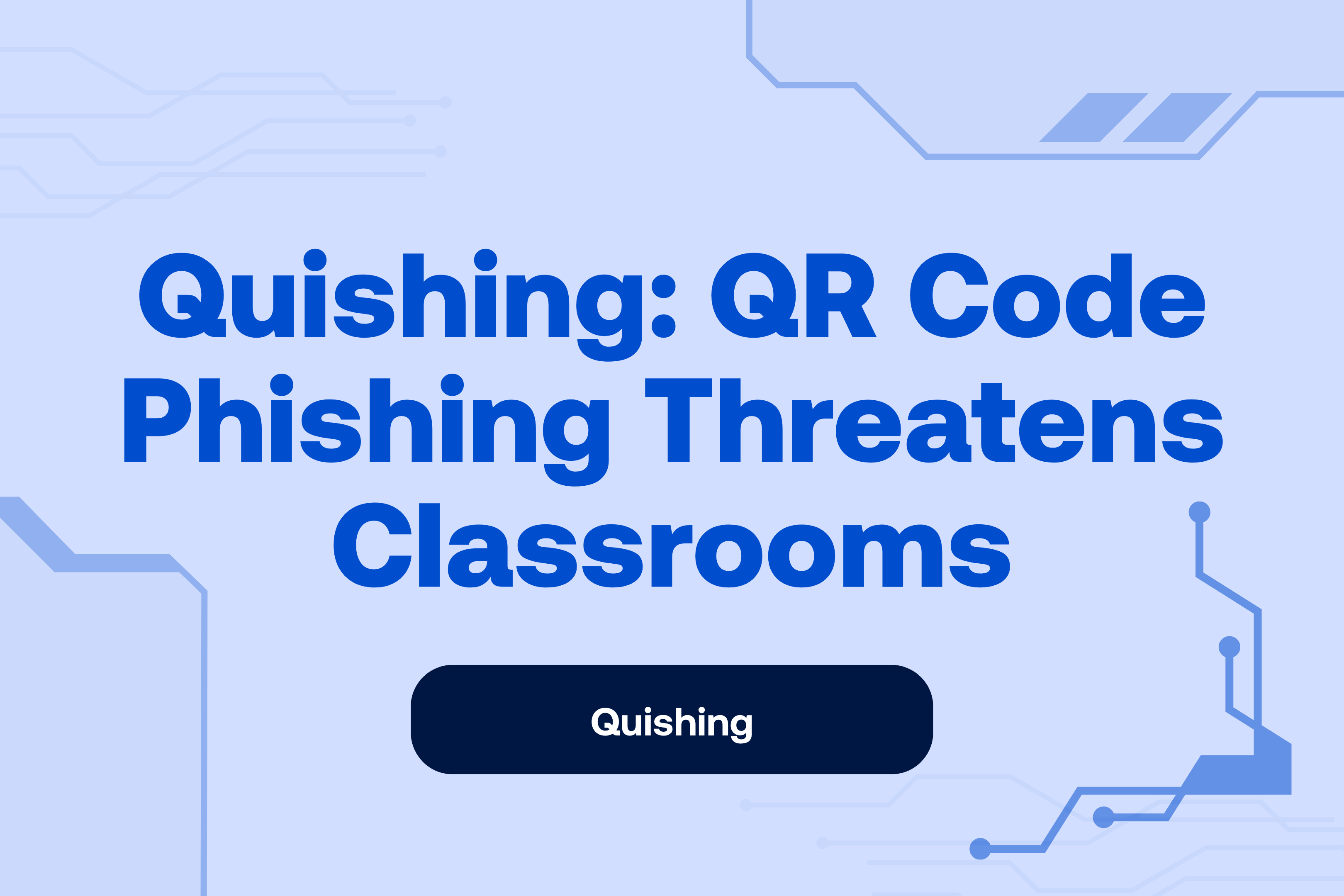
Quick Response (QR) codes have become ubiquitous in education. Teachers post them on whiteboards to link to assignments, cafeteria menus display them for payments and parents scan them to access report cards. Unfortunately, criminals have noticed. The latest phishing trend—called “quishing”—relies on malicious QR codes to trick users into divulging credentials or installing malware.
Cybersecurity analysts report that more than 15 000 malicious QR‑code messages target the education sector every day. Attackers often impersonate trusted brands—Microsoft accounts are faked in 51 % of messages, DocuSign in 31 % and Adobe in 15 %. Victims receive an email with a QR code that appears to link to a document or shared folder. When scanned, it opens a spoofed login page that harvests credentials. Another technique involves embedding QR codes in physical posters or worksheets; scanning them silently downloads malware. The problem is compounded by the fact that scanning a QR code feels benign—users have little ability to inspect the URL before the browser opens it.
The rise of quishing coincides with a broader surge in cyber incidents; a recent report noted that 82 % of schools have faced at least one cyber incident in the past 18 months. Attackers know that teachers and students are busy and often assume anything posted in a classroom is safe. In early 2024, several districts reported malware infections traced back to QR codes printed on classroom handouts. Once compromised, attackers used the malware to pivot through networks and steal data.
How can schools defend against quishing? First, limit the use of QR codes to essential situations. Digital links can often be provided through learning management systems where URLs are visible. When QR codes are necessary, use trusted generation tools that support self‑authenticating QR codes—digital watermarks that verify the sender. Encourage staff to hover over the link preview (many mobile devices allow this) before opening it.
Training plays a key role. A CyberNut module could simulate a quishing attack by sending staff a QR code that directs them to a phoney login page. Users who fall for it receive immediate feedback on how to spot such scams. Short reminders can encourage staff to treat QR codes the same way they treat unsolicited email links. Finally, technology can help. Some endpoint‑protection platforms scan QR code destinations in a sandbox before opening them. Others block access to domains known to host phishing kits. With the right combination of awareness, policy and technical controls, schools can keep QR codes as a convenient tool rather than a backdoor for attackers.